
All-On Browser
AUXO App for iOS.
Follow these 5 simple steps and connect your iPhone or iPad to get the most out of your AUXO device.

STEP 2
Manually type www.auxo-app.com in the search box, and hit "enter".
*This is a one-time action.
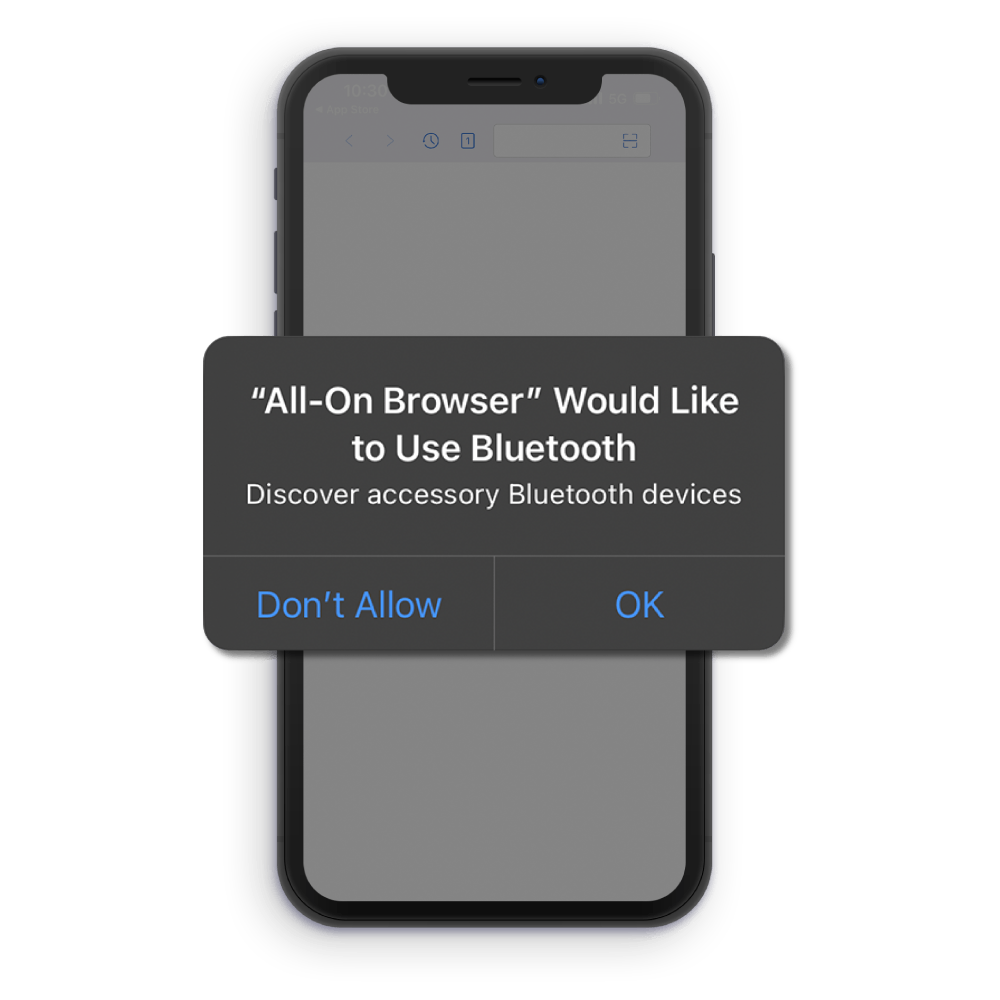
STEP 3
Allow Bluetooth access.

STEP 4
Allow access to internet for both Wifi and Cellular.

STEP 5
Successfully pair your AUXO device to your phone. Enjoy all of the customizable and user-friendly features the app has to offer!

STEP 2
Manually type www.auxo-app.com in the search box, and hit "enter".
*This is a one-time action.
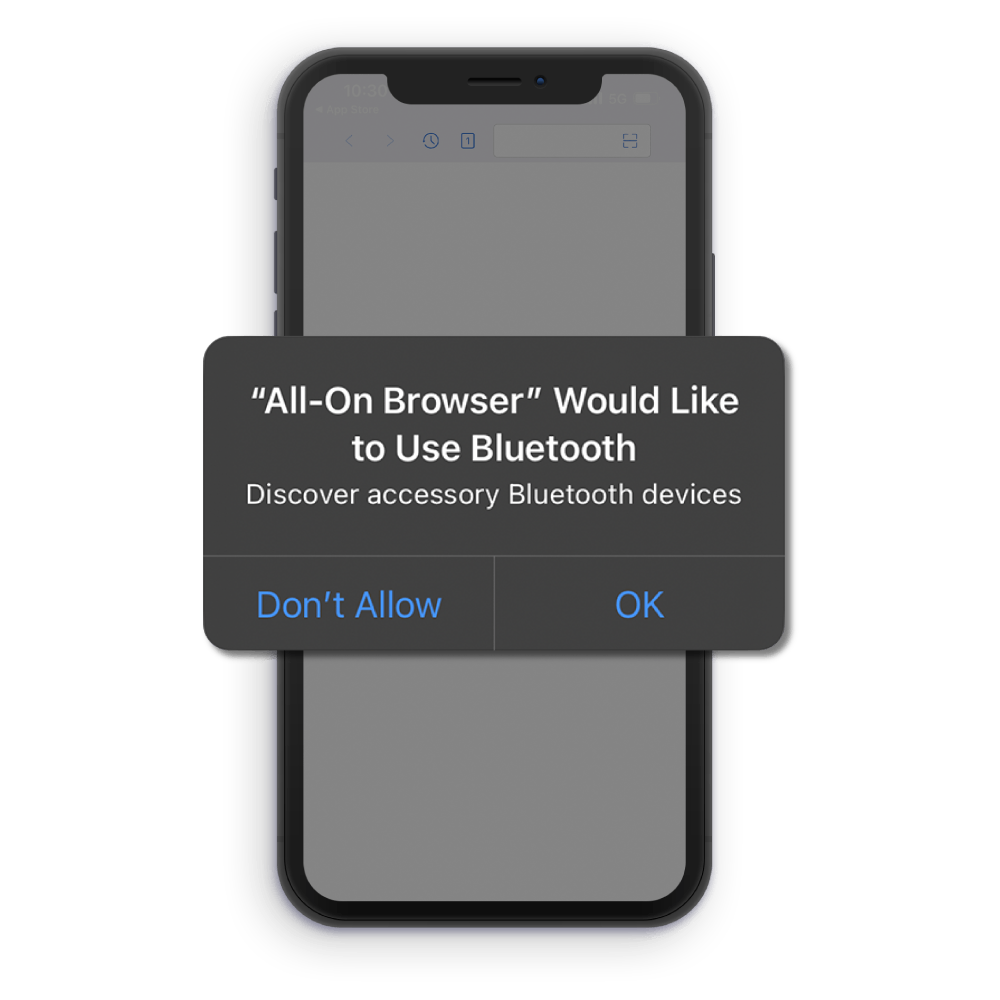
STEP 3
Allow Bluetooth access.

STEP 4
Allow access to internet for both Wifi and Cellular.

STEP 5
Successfully pair your AUXO device to your phone. Enjoy all of the customizable and user-friendly features the app has to offer!





